
Protect Our World with MFA
Turn on multifactor authentication to protect online accounts.
Stay Safer Online: Enable MFA
MFA provides us with extra security by confirming our identities when logging in to our accounts, like entering a code texted to a phone or one generated by an authenticator app. MFA increases security—it can make us significantly safer online. Even if an unauthorized user steals your password, they won’t be able to meet the second step requirement to access your accounts.
Make Your Accounts Safer with Multifactor Authentication (MFA) | Audio Description
How to Turn on MFA! (We Can Secure Our World) | Audio Description
Follow these Easy Steps
Turn on MFA for each account or app!
1. Go to Settings
Look for settings under your account profile. It may be called Account Settings, Profile, Preferences, Privacy or similar. Then, select the security settings. This could be labeled Security, Password and Security or similar.
2. Look for and turn on MFA
It may be called two-factor authentication, two-step authentication or similar.
3. Confirm your choice
Select which MFA method to use from the options provided by each account or app. Examples are:
- Receiving a numeric code by text or email
- Using an authenticator app: These phone apps generate a new code every 30 seconds. Use this code to complete logging in.
- Biometrics: This uses facial recognition or fingerprints to confirm our identities.
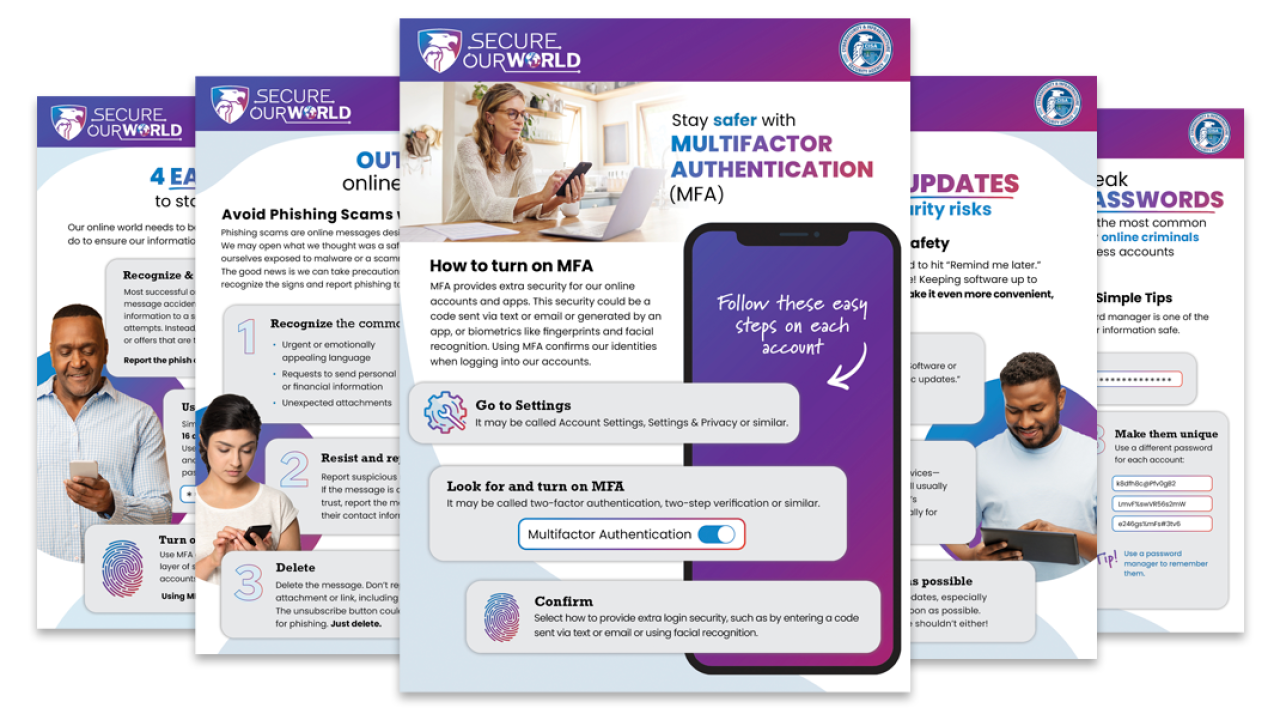
MFA Tip Sheet
Download the Secure Our World MFA Tip Sheet to share with friends and family.
Congratulations!
Now that we’ve set up MFA, when we log into our accounts, it may challenge us to complete the MFA step that proves our identities. It only takes a moment but makes us much safer from scammers!
Turn on MFA for every account or app that offers it. Enabling MFA will protect things like:
- Banking information
- Online purchases
- Social media
- Businesses
- Your identity
PRO TIP Check to see whether your email accounts, banks, healthcare providers, and other important accounts offer MFA and enable it by default. If they don’t, ask them why not. It’s your information they’re putting at risk!
Deandre Didn’t Use MFA and Lost Control of His Accounts

Deandre learned many of his friends were having problems with online scammers hacking into their social media accounts or receiving phishing messages through email. He thought it was strange but didn’t worry too much about it. Deandre felt like he was probably safe. He didn’t have that many followers. Who’d want to hack him?
But one day, all of that would change. Deandre started his morning off as usual, grabbed a cup of coffee and went to sign into his email. Except, he wasn’t able to log in; his email account had been taken over. He then received text messages from family members asking if he was really the one posting weird messages on social media.
Scammers were posing as him online and posting to his social pages. He checked it out and was embarrassed by the fake posts. Deandre soon discovered somebody had hacked into more accounts and changed the passwords. This included his bank account and retail apps. The scammers made unauthorized purchases and transactions.
Deandre was shocked that in just a quick amount of time, he had lost control of all his important data and finances. He later discovered that since his accounts were linked, scammers gaining access to one entry point, his email, allowed access to other accounts. Deandre wished he had practiced more caution and used MFA on his email account. That could have stopped them from hacking his email, and he could have avoided the whole chain of events. He had to work long hours to recover what was possible and create a new email account.
Deandre now always uses MFA and is reassured that his account is significantly more secure—he’ll be the only one controlling it in the future.
Other Ways We Can Protect Ourselves Online
Online criminals look for easy targets, like people who don’t take basic precautions. If we take the following steps, we won’t be as vulnerable to their deceptive tactics. It will be much harder to scam us or steal our information. Let’s start now.

Secure Yourself & Your Family
We can all protect ourselves, our friends and our families from online threats. It’s fast. It’s easy.

Recognize & Report Phishing
Phishing is a tactic used to get us to open a malicious attachment or share personal information. Learn what to look for to avoid the "phish hook."

Use Strong Passwords
Using strong passwords and a password manager are some easy ways to protect ourselves from someone logging into an account and stealing data or money.

Update Software
Don't delay software updates. Flaws in software can give criminals access to files or accounts. Programmers fix these flaws as soon as they can, but we must install updates for the latest protection!
Related Content

October is Cybersecurity Awareness Month
Download the free Cybersecurity Awareness Month 2024 toolkit!

More than a Password
Learn more about how to implement multifactor authentication.

Check out Next-Level MFA for a Deeper Dive
Learn about phishing-resistant MFA/FIDO and how to use the strongest MFA possible.





