
Shop Safely This Holiday Season
While looking for the best deals online, follow these tips to keep your devices and information safe.
The Holiday Season Is a Prime Time for Scams!
During the holiday season, criminals will try to scam us with too-good-to-be true deals or even fake charities. Their tactics typically include malicious links that install malware on our devices or fraudulent websites that can steal our money or even our identities.

The good news is that Secure Our World has tips to protect you and your family, friends and business from these scams.
Protect Your Devices & Accounts Against Scammers
Take these steps before making any online purchases to help protect your devices, personal and financial information, and accounts.

Update Software
Software updates protect you against known threats—but only if you install them. Update software on all devices you’re using for online shopping. Better yet, enable automatic software to make things easier.

Use Strong Passwords
Strong passwords are long (at least 16 characters), random and unique for each account. At minimum, strengthen passwords for financial accounts and email. Always change the default password on new tech items you’ve purchased.

Use a Password Manager
A password manager can generate, save and fill in strong passwords for you. Search a trusted source for “password managers” like Consumer Reports, which offers a selection of highly rated password managers. Set one up today!

Turn on MFA
Multifactor authentication (MFA) is a second step to prove your identity when logging in, like using your fingerprint or entering a code sent to you. It keeps your accounts safer than a password alone. Turn it on for every account that offers it.
For step-by-step guidance on how to secure devices and accounts, check out our Instructional Videos.
Recognize Phishing Attempts
Almost everyone receives exciting emails from retailers about special holiday offers, and with the hustle and bustle of holiday season, your busy schedule can cause you to want to move fast and check off items on your to-do list.
However, phishing messages are even more frequent during the holiday shopping season! And scammers are getting better and better at their schemes.
Your best bet to avoid getting fooled is to purchase items directly from the websites of trusted vendors and stay alert by knowing what to look for. Be cautious of fake ads on social media platforms.
We’ve got you covered with a few tips below to avoid the phish hook.

Beware of phishing messages
Most of us receive emails or texts from retailers about holiday sales. Cyber criminals will often send phishing messages—designed to look like they’re from retailers—that have malicious links or that ask you for personal or financial information.

Don't click links or download attachments
Don’t click links or download attachments in messages you aren’t expecting. If you’re unsure if a message is legitimate, don’t call any number in the message. Use a search engine to look up the company’s website and contact information.

Be wary of requests for information
Scammers may attempt to trick you into giving them information through text or email. Legitimate businesses won’t ask for sensitive info in this way. Common scams include asking you to verify your delivery address or confirm your purchase or account.

Report scams
If you receive a suspicious email that you think may be a phishing scam, report it. Then, delete the message. Don’t reply or click on any attachment or link, including any “unsubscribe” link. Just delete.
Learn more about how to Recognize and Report Phishing.
Purchase with Confidence
If you’re going to make that purchase, know what sensitive details you’re sharing. Before providing personal or financial information, check the website’s privacy policy. Make sure you understand how your information will be stored and used.

Check for encryption
Your info should be encrypted as it’s transmitted to the merchant's server. Look in your browser’s location bar to make sure the website address begins with “https” instead of just “http”. Also, ensure the padlock icon is locked.

Choose reputable vendors
Malicious websites may appear very professional. Always verify a business before entering any information. The Better Business Bureau allows you to search if a business is accredited. Research customer reviews or complaints.

Consider using credit, not debit
Laws limit your liability for fraudulent credit card charges, but you may not have the same level of protection for your debit cards. Unauthorized charges could leave you with insufficient funds to pay other bills.

Check your accounts frequently
You’ll likely make more purchases over the holiday season, so check your credit card and bank accounts frequently. Notify the financial institution immediately if you see any unauthorized charges.

Shop Safely This Holiday Season Tip Sheet
Share these safety tips with your friends, family and community to keep them safe online!

Holiday Online Shopping Social Media Toolkit
Share our "12 Days of Safe Holiday Online Shopping" tips with your community! Download our social media toolkit today.

12 Tips for Safer Holiday Online Shopping Poster
Share our "12 Tips for Safer Holiday Online Shopping" poster with your community! These helpful hints will protect you from common internet scams.
Related Content

Secure Our World
Simple ways to protect yourself, your family and your business from online threats.
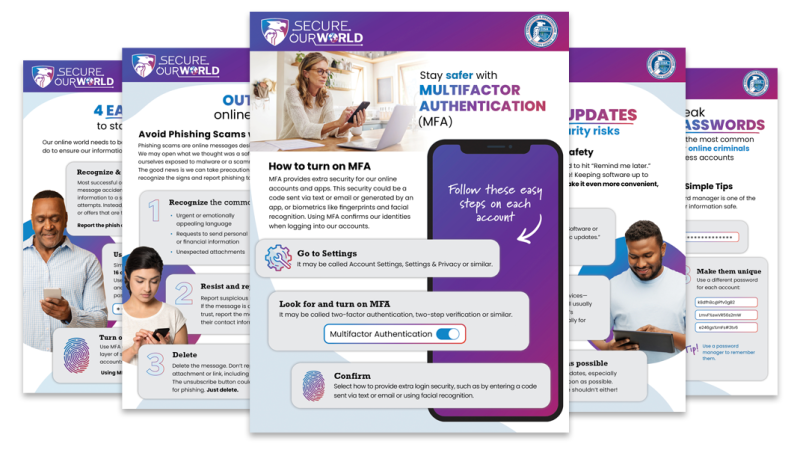
Secure Our World Resources
Learn more about the four ways to stay safe online with Secure Our World Tip Sheets (including translations in various languages) and other resources.

Secure Our World Videos
Watch our videos to learn how to stay safe online.



